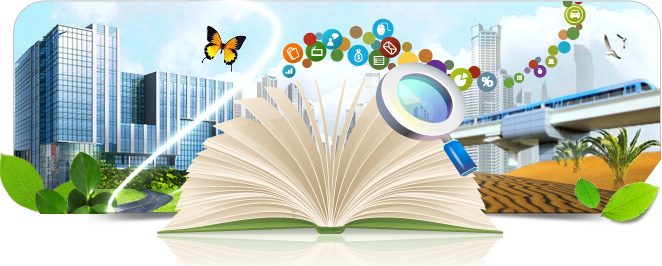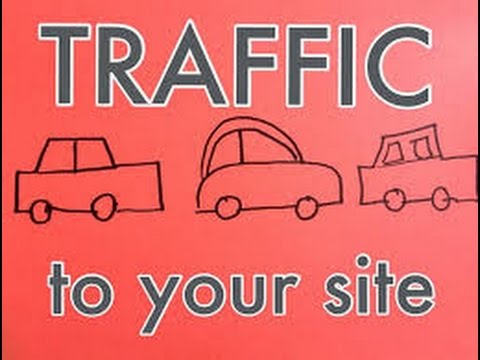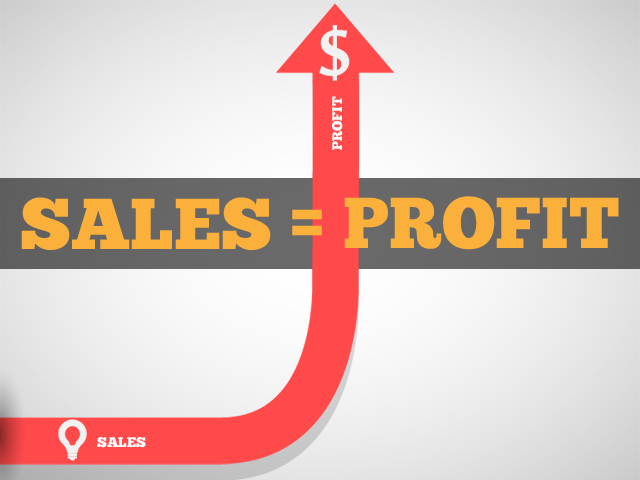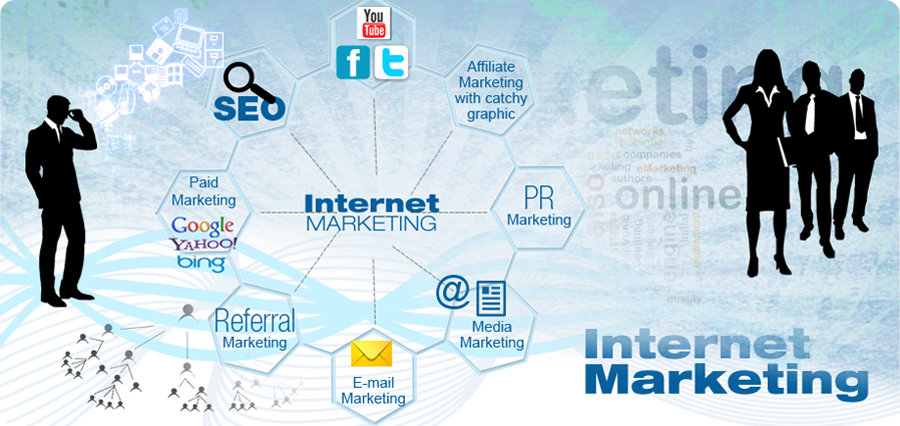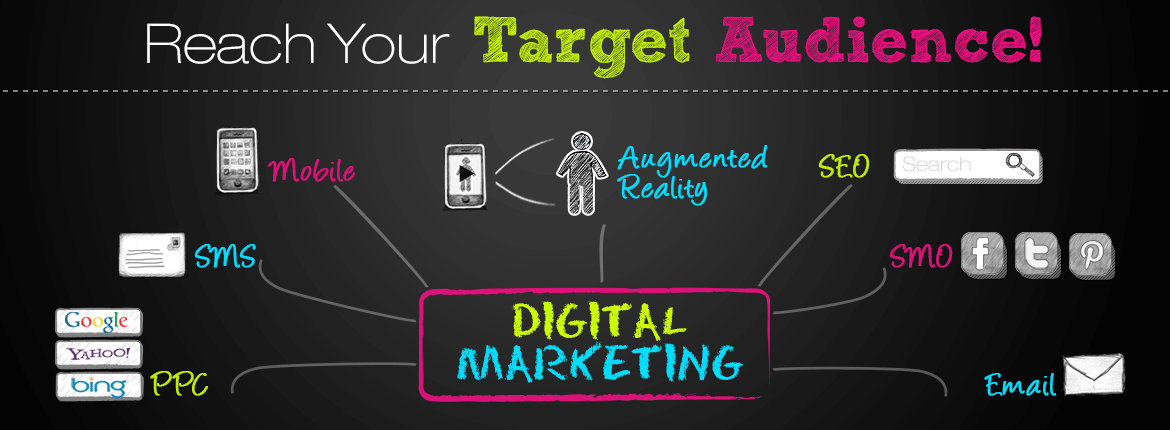Target the Right Visitors With Relevant Campaigns in Digital Marketing | Target the Traffic to Your Digital Marketing Campaign
When people are searching for products online and typing a word or phrase, they are looking for information that is specifically related to these words. For example, if John types “digital cameras” and he sees an ad for camera cases, he probably won’t click the ad. To show ads that are relevant to the searches of the customers you’re trying to reach, combine related ads with relevant keywords. In other words, create ad groups. A collection of ad groups forms a campaign. Advertising your business or website for choose how much to spend on clicks or conversions from your ads. Select where you want your ads to appear with networks, geographic locations and other top-level settings that affect clusters of ad groups. AdWords has increased campaign limit to 10,000 campaigns per account with 20,000 ad groups per campaign. AdWords interface is organized into three layers: account, campaigns, and ad groups. Each Campaign is made up of one or more Ad Groups. An Ad Group can have one or more ads, keywords, placements, or other targeting methods. Ad Groups are used to organize ads by common themes such as type of the products or services your wan to advertise. You can also set a default bid for each Ad Group.Target the Traffic to Your Digital Marketing Campaign.
Using Common Themes To Organize Ad Groups
Ad Group should only contain one theme where ads, keywords and landing pages are all related directly as much as possible. For example, if a landing page content is not relevant or a page has poor quality, keywords within the Ad Group may be given a lower Quality Score.It is beneficial to create multiple Ad Groups in order to break up keywords and ads into related themes or groups related by common themes. Create a separate ad group for each product you offer based on the common themes: clothes, services, or ways to Generate traffic and leads for your business. The ads and keywords in each ad group should directly relate to that group’s theme.If you want to advertise speakers and TVs, you can create separate campaigns for each item. Separating campaigns for each product ensures that advertising budget will be dedicated to each product specifically. Focusing on your ‘Speakers’ campaign, you might create different ad groups for different types of speakers such as classic and wireless.

For each Ad Group, you can add keywords that are closely related to your ad text. For example, for TV group, you can try keywords for different brands, models, and prices. New campaigns have additional options and settings to select from such as campaign type and location settings.
1. Campaign Type Use overlay window to select ‘Campaign Type’ settings- Select the what type of Network you want to display your campaign search or Display Networks. Display Network Campaign Types Search Network ads posted on Search Network will be displayed on places such as Google Search, Shopping, Maps and partner sites. Display Network ads posted on Display Network will be displayed on Google’s network of partners websites and on sites such as Gmail, Youtube, Blogger or Google Finance. Check out Questions and Answers list for additional information regarding Search and Display Networks. The next step will be selecting Standard or Advanced settings. Standard campaign type will be suitable for the new advertisers or for those who want to run an effective campaign with less complications. Advanced type setting offers additional features such as Mobile apps, product listing ad or re-marketing.
2. Language campaign settings- Language of ads is determined by the language setting of the Google interface a client is using.
1: If a business is located in Norway, you target your ads to the country of Norway, and set your target language to Norwegian. As a result, your ads will appear on Google for customers in Norway who have set Norwegian as their interface language.
2: A bilingual user searches on Google.com (the Google US domain) and has set Spanish as a preferred Google interface language. In order to target this particular user, advertiser should use Spanish campaign language setting.

3: If users in Poland set their language preference to English, will they see ads targeted to people in Poland? Will their ads be in Poland or in English? Answer: they will see ads targeted to people located in Poland with the ads in English.
4: Someone is using the Google Russian search domain (google.ru) and changes the language to English on the “preferences” page. As a result, the user may see ads targeted to English speakers in Russia.
3. Location campaign settings- Target market is an example of consideration an advertiser should make when establishing AdWords advertising goals. Location targeting can be changed at the Campaign level. The primary benefits of Digital and marketing strategy for the location targeting ability to only target websites based on a specific country, territory or region. This type of settings will help your ad to appear to the customers in your targeted geographic locations or targeted language settings. Google can use the IP address of users to target ads based on a physical location.
1: An online retail company is based in the United States but ships to customers all over the world. If this company wants to serve Spanish language ads to Spanish-Speaking users, Regional Targeting option should be refined.
2: You’ve been targeting the entire USA in your scuba diving equipment ad campaign, but you know that much of the scuba equipment that is sold is to customers in Hawaii. What would be the most effective way to optimize your campaign and measure the impact of an optimization? By creating a separate campaign targeting only Hawaii so you can easily see how your campaign performs in that state, and adjust your budget accordingly.
4. Devices campaign settings- Use these settings to display your ad on specific devices and select Search or Display network type. By default, new campaigns target all types of devices such as desktops, tablets, and mobile devices.
5. Bid Adjustments and Budget settings- Bidding settings can be set to Manual or Automatic where a default bid is the max amount of money advertiser is willing to pay per click. Budget settings allow advertisers to set the average amount they are comfortable spending each day on their campaign.

6. Ad Extensions- Ad Extensions settings offer additional information for an ad such as location information, links to pages on your website, phone number and Google + page. With social extensions for example, +1’s calculated for your ad and Google+ page and +1s from your Google+ page show in the count that is visible on your ad. Location Extension can help nearby consumers find or call your nearest store front. Location extensions can be added to your ad whether you have a single storefront or multiple locations. Ads with location extensions can see a 10% higher click-through rate on average compared to ads without location extensions.Sitelinks are the links or shortcuts in the Google search results to help users to navigate your site. When the sitelinks extension is set at both the Campaign and Ad Group level, sitelinks at the Ad Group level will be displayed.
7. Advanced Settings- Use these settings to set up Ad schedule and delivery options.
8. Mobile and Video Ads- Use these settings to reach viewers with video and mobile content.